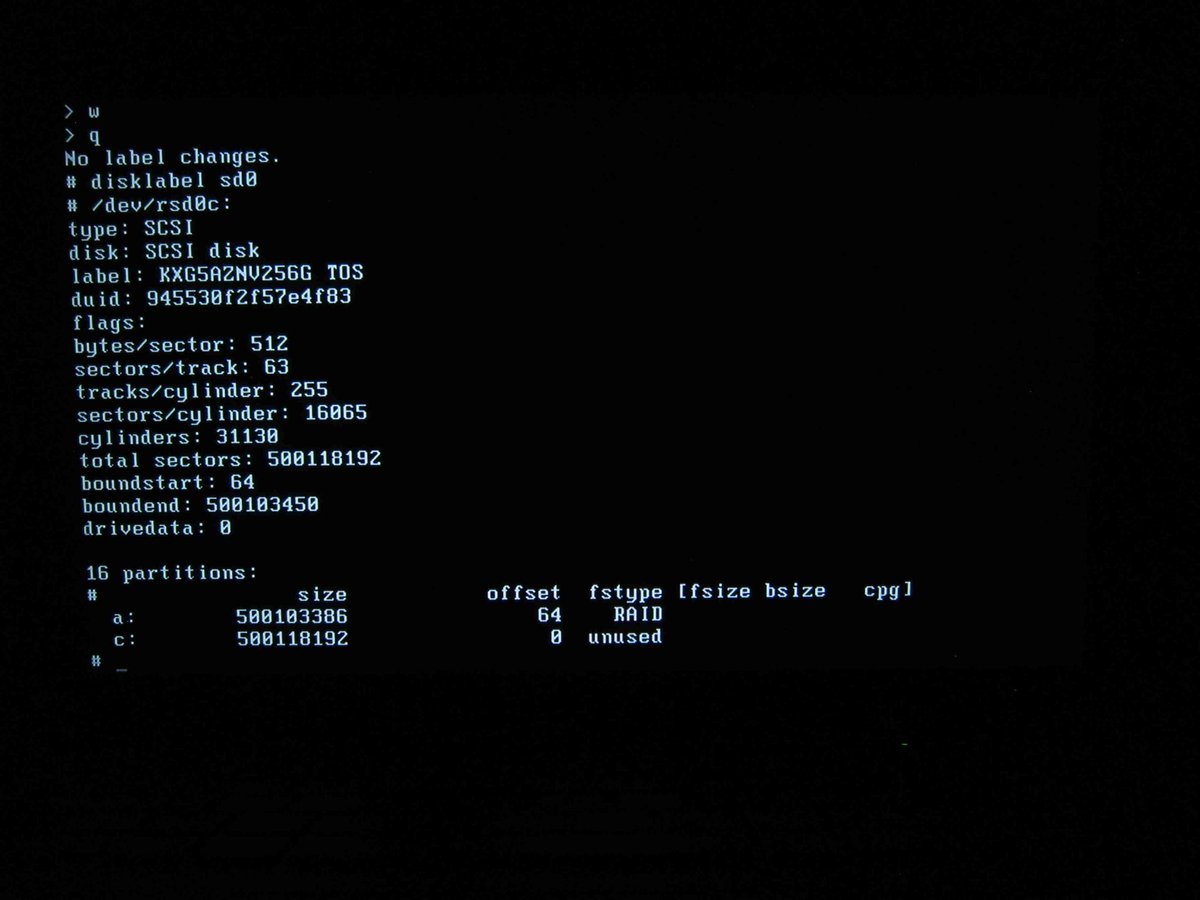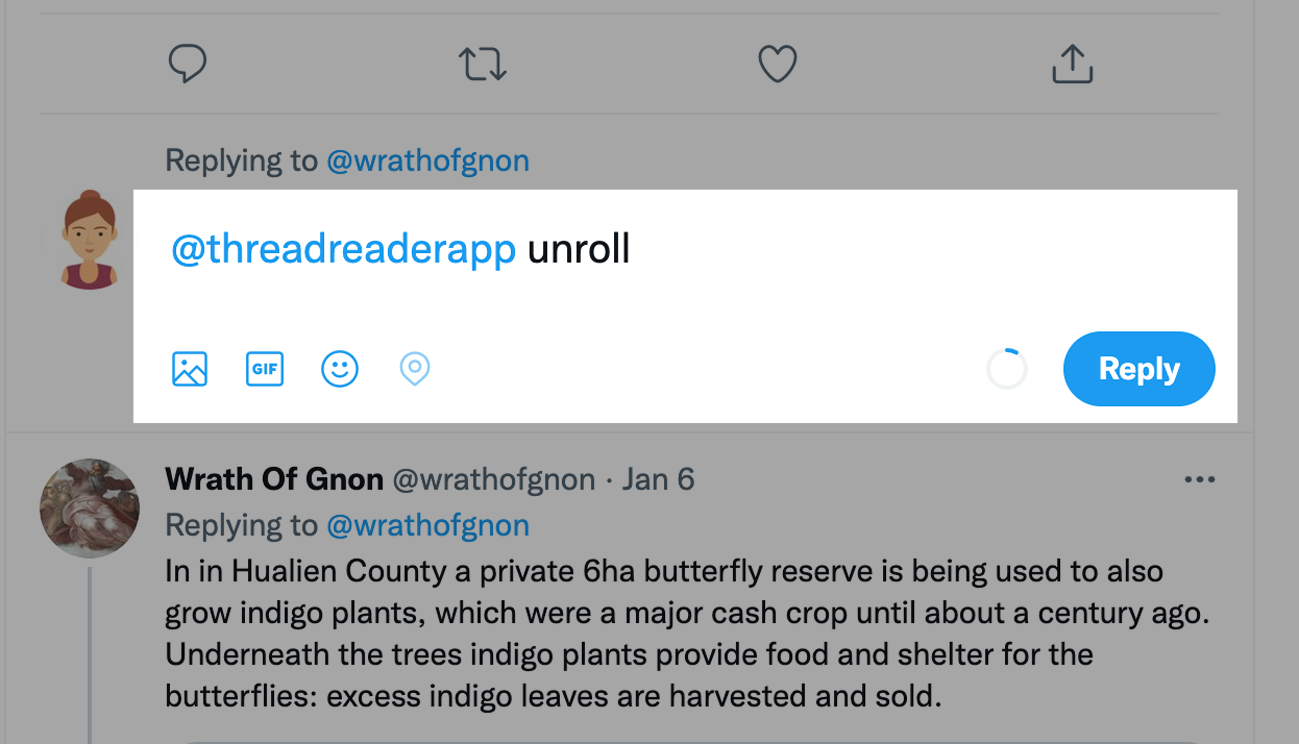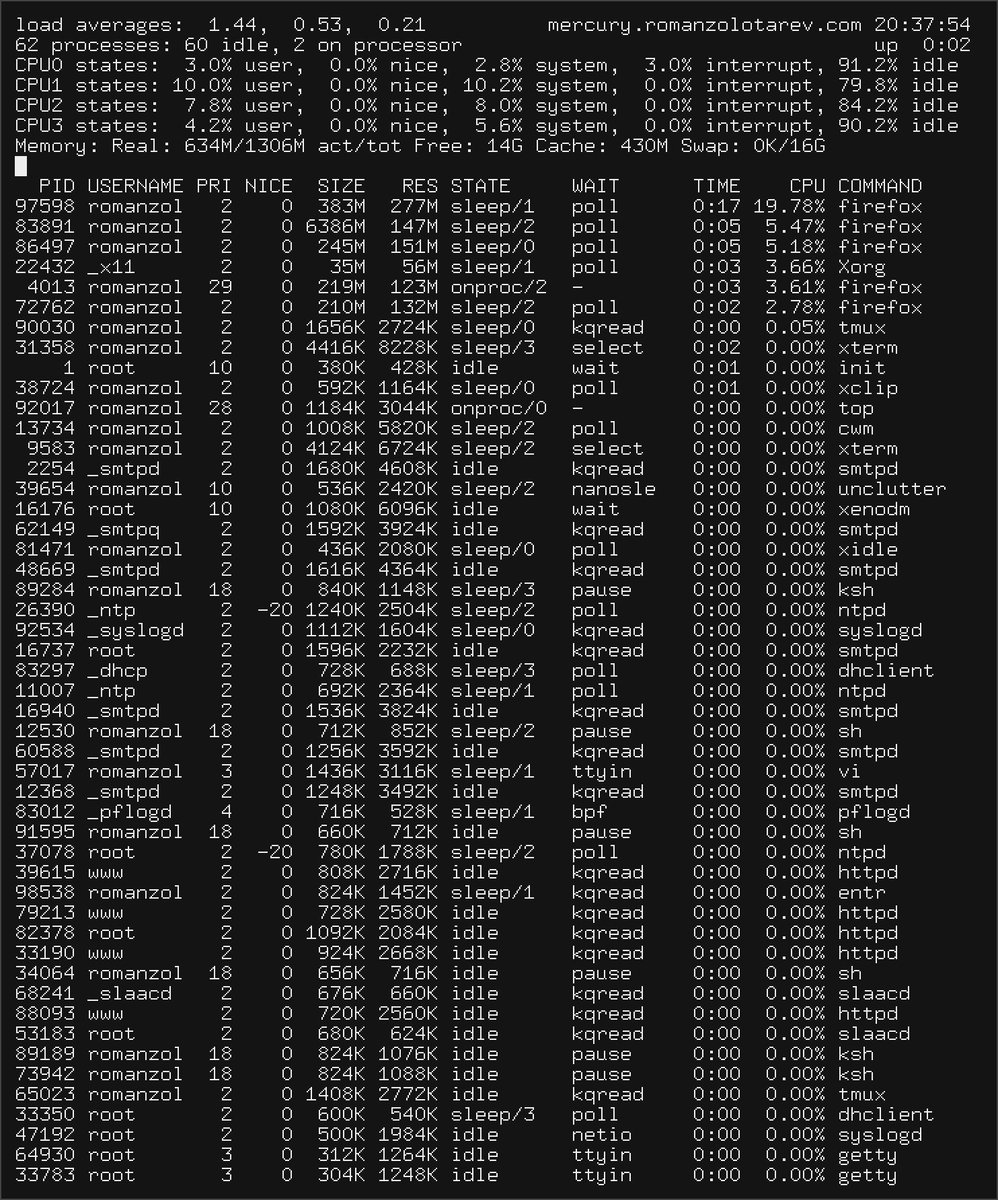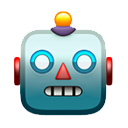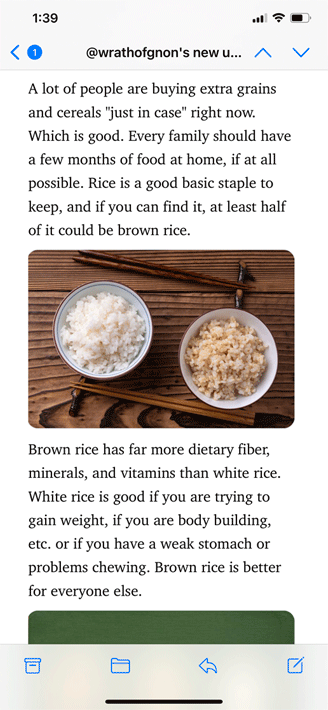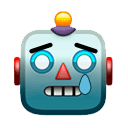Autoinstall #OpenBSD 6.3 on #ThinkPad X1C5 with full disk encryption in five minutes!
1. Turn you computer on
2. Press F1
1. Turn you computer on
2. Press F1
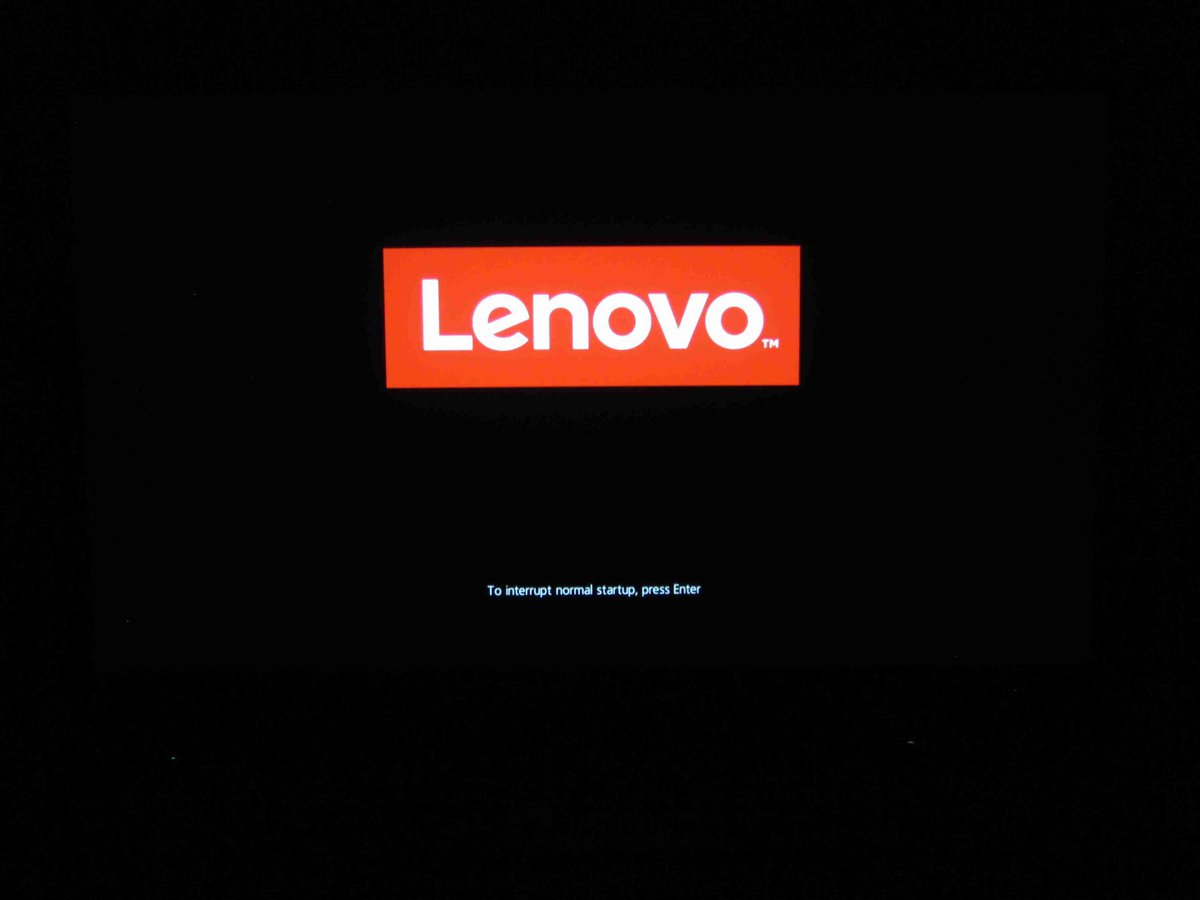
5. Check devices and disable if you don't need them.
Bluetooth and Fingerprint Reader* are not supported in #OpenBSD 6.3.
* there is a patch for Fingerprint Reader (I don't use it)
Bluetooth and Fingerprint Reader* are not supported in #OpenBSD 6.3.
* there is a patch for Fingerprint Reader (I don't use it)

13. Check hw.disknames
# sysctl
sd0 is SSD
rd0 is RAM disk for OpenBSD installer
sd1 is USB flash drive
14. Erase sd0
# dd if=/dev/urandom of=/dev/rsd0c bs=1m
In my case just first MB, because the disk has been erased already.
# sysctl
sd0 is SSD
rd0 is RAM disk for OpenBSD installer
sd1 is USB flash drive
14. Erase sd0
# dd if=/dev/urandom of=/dev/rsd0c bs=1m
In my case just first MB, because the disk has been erased already.

16. Reinitialize the partition table (overwrite the primary MBR bootcode and MBR partition table)
# fdisk -iy sd0
# fdisk -iy sd0

20. Create an encrypted volume on "a" partition:
# bioctl -c C -l sd0a softraid0
Enter your new passphrase.
# bioctl -c C -l sd0a softraid0
Enter your new passphrase.

24. Use "em0" network interface for now
* Check Ethernet cable is pluged-in.
** Check DHCP server is available.
*** Firmware for iwm0 interface will be downloaded on the first boot (when OpenBSD is installed).
* Check Ethernet cable is pluged-in.
** Check DHCP server is available.
*** Firmware for iwm0 interface will be downloaded on the first boot (when OpenBSD is installed).

25. Type-in URL to your install.conf
For example, like this:
romanzolotarev.com/openbsd/neptun…
* Passwords may be in plaintext, encrypted with encrypt(1), or set to ‘*************’ (13 '*'s) to disable password logins, only permitting alternative access methods (e.g. ssh(1) keys).
For example, like this:
romanzolotarev.com/openbsd/neptun…
* Passwords may be in plaintext, encrypted with encrypt(1), or set to ‘*************’ (13 '*'s) to disable password logins, only permitting alternative access methods (e.g. ssh(1) keys).
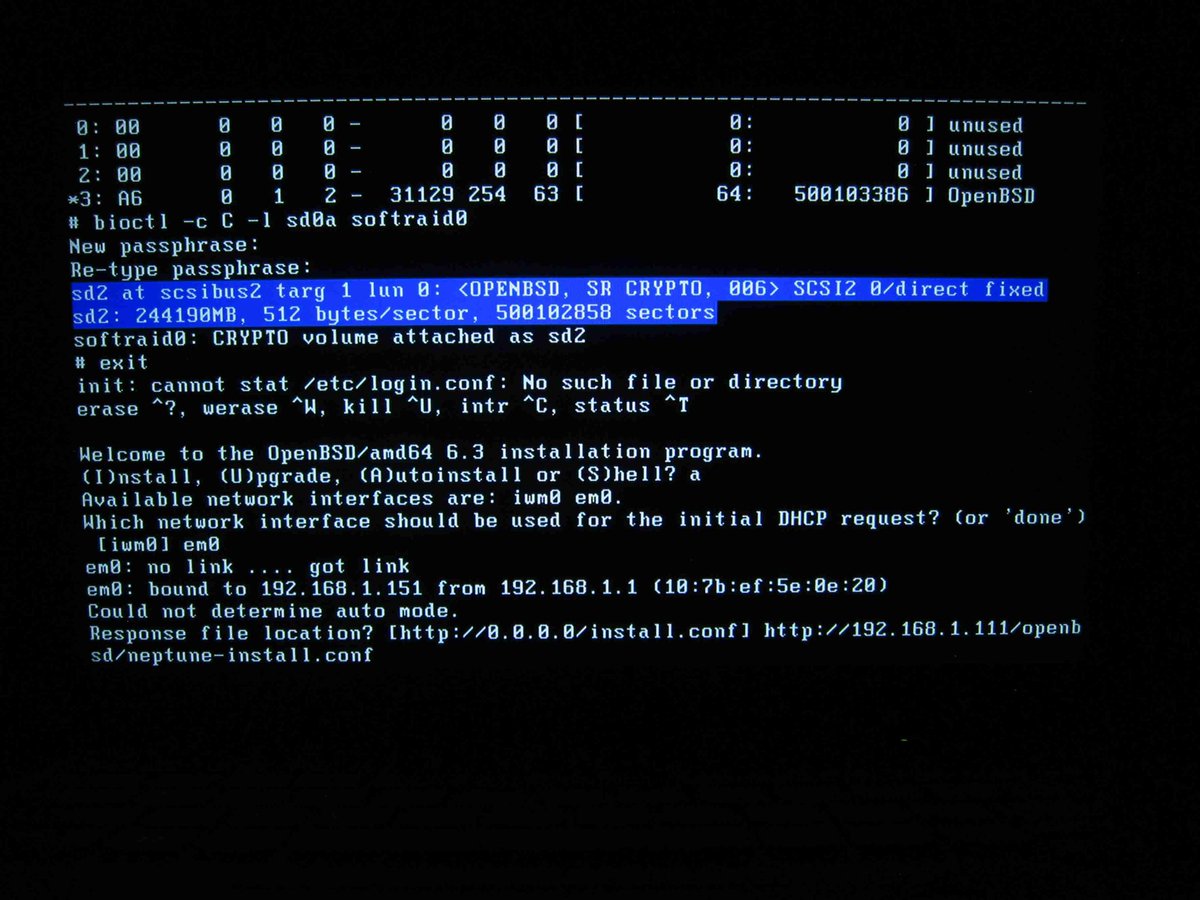
26. Wait for OpenBSD to be installed on sd2 (your brand new encrypted volume)
Installer will reboot your computer as soon as OpenBSD is installed.
Installer will reboot your computer as soon as OpenBSD is installed.

27. Hooray! OpenBSD 6.3 has been installed.
Type-in your passphrase to attach the encrypted volume.
* Don't forget to unplug your USB flash drive.
Type-in your passphrase to attach the encrypted volume.
* Don't forget to unplug your USB flash drive.

30. Switch to VT1 with Fn+CTRL+ALT and F1, and login as root.
@canadianbryan is there a way to install firmware earlier? I have it downloaded on USB flash drive.
Keep the partition created with
# fdisk -iy -g -b 960 sd0
# fdisk -iy -g -b 960 sd0
• • •
Missing some Tweet in this thread? You can try to
force a refresh