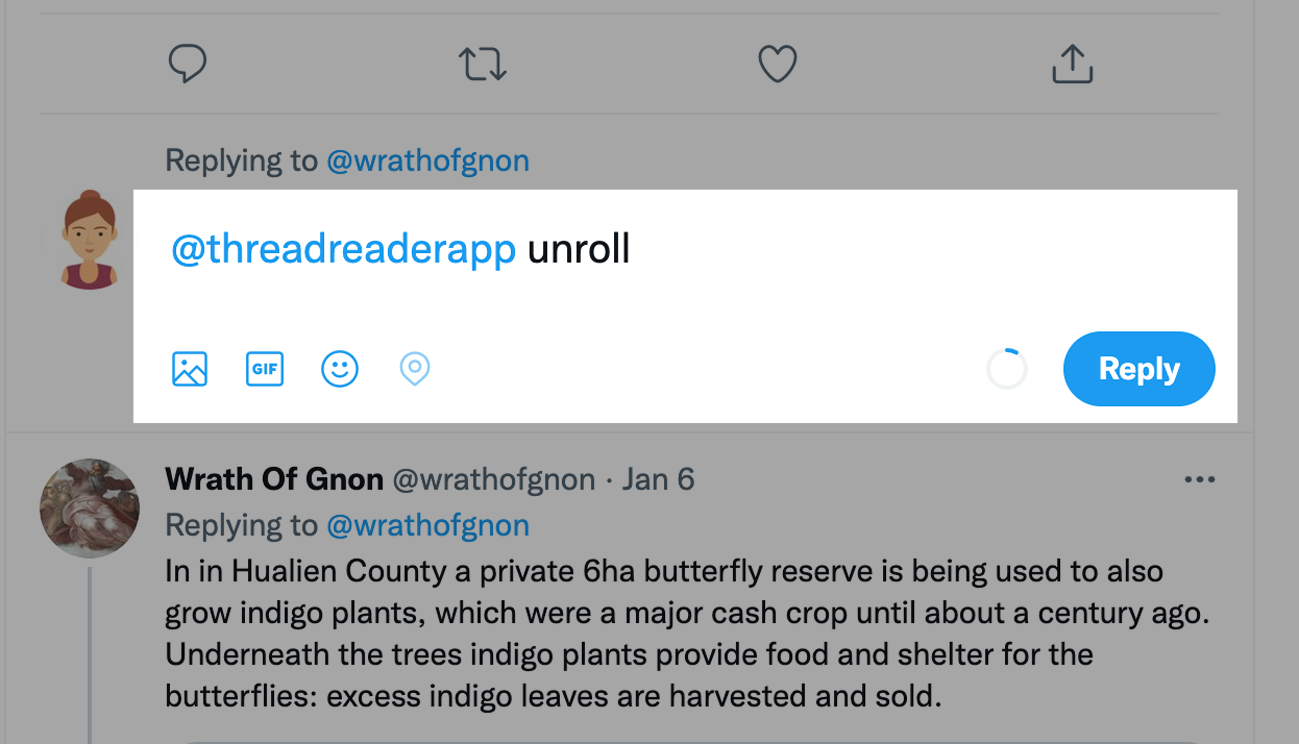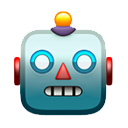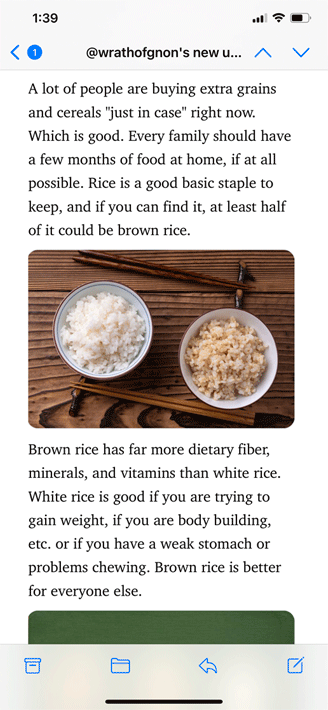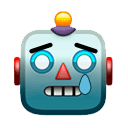Watching @JurassicWorld I witnessed "dmidecode --isolate" and throughout the remainder of the film I could not stop thinking about this. movies.stackexchange.com/questions/9006… I am positive I saw "dmidecode --isolate" and now I'm thinking how I could make that a real thing
There's something called the DPDK for Linux. dpdk.org Stands for Data Plane Development Kit. It has an option for isolating CPUs. If you're going to add an option to dmidecode to "isolate" something/everything -- and in the premise of the @JurassicWorld movie -- 1/
if "dmidecode --isolate" is to "save the day" in a failing ventilation system, it would have to (no doubt) isolate a failing component. In #FreeBSD quite often we see cards that violate our standard understanding and ultimately evoke warnings about interrupt storms and thus 2/
I would imagine "dmidecode --isolate" to function similarly. Though, what interaction it would use to communicate back to a BIOS to quell errant hardware is beyond me. Engaging to say the least. Would certainly rate the movie a great experience. Cheers @JurassicWorld
• • •
Missing some Tweet in this thread? You can try to
force a refresh