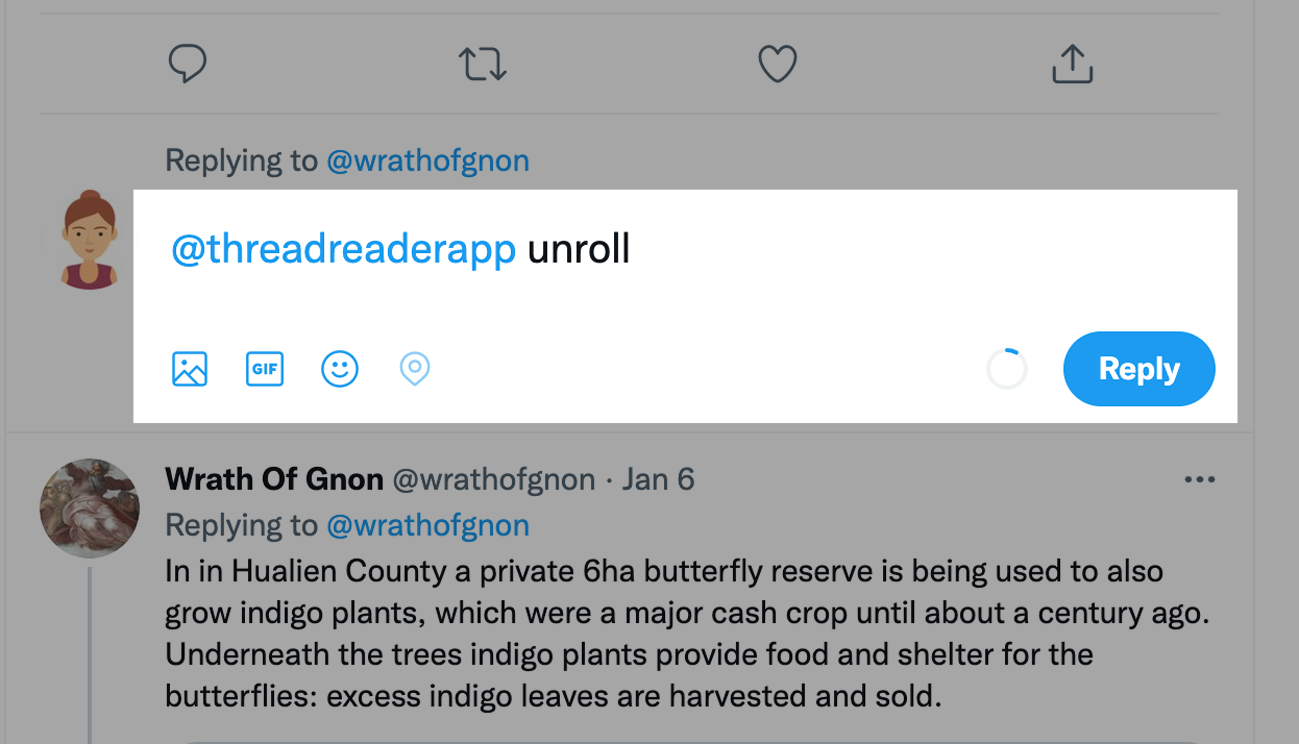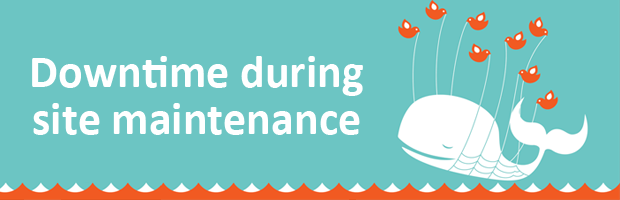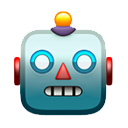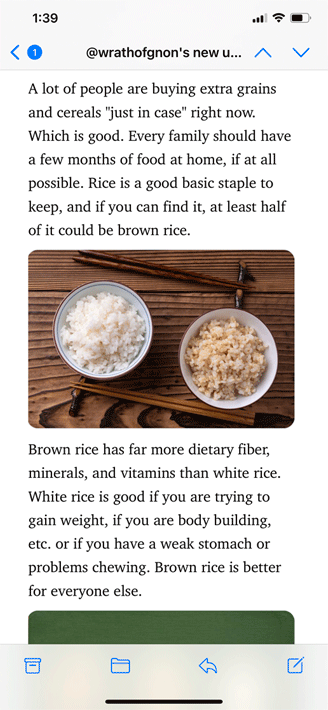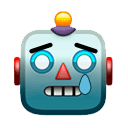New to unrolling threads? Not sure how it works? You can practice here! Simply mention our name with the keyword "unroll" to any of the tweets in this thread so you can see how unrolling works! 
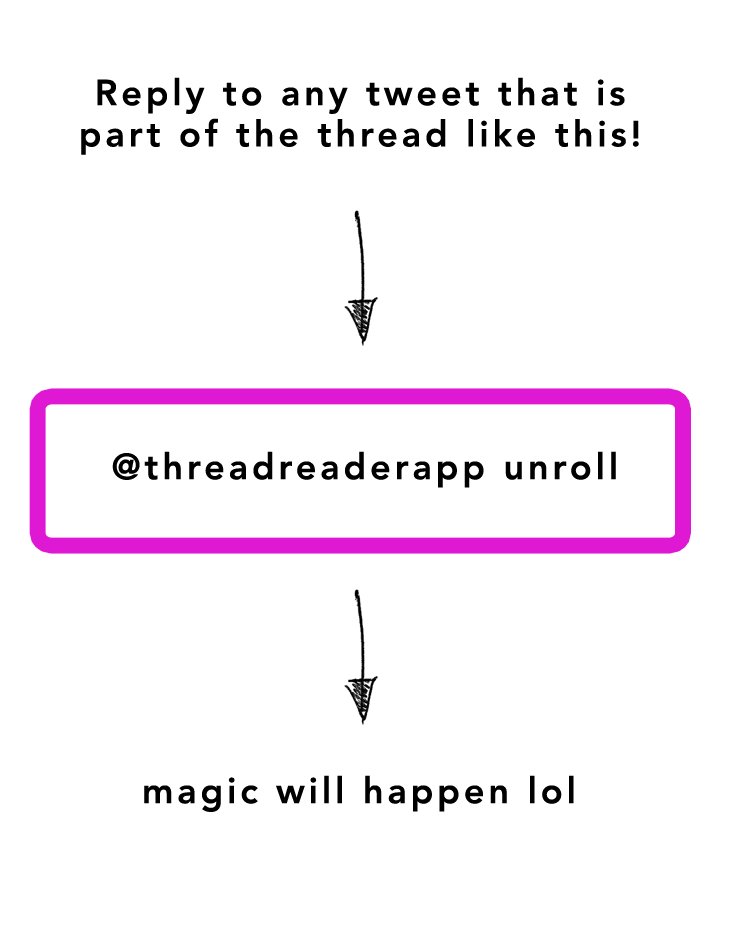
What's a Twitter Thread anyway you ask? It's a series of Tweets by the same owner and looks like this (Dot line Dot line Dot line...) 
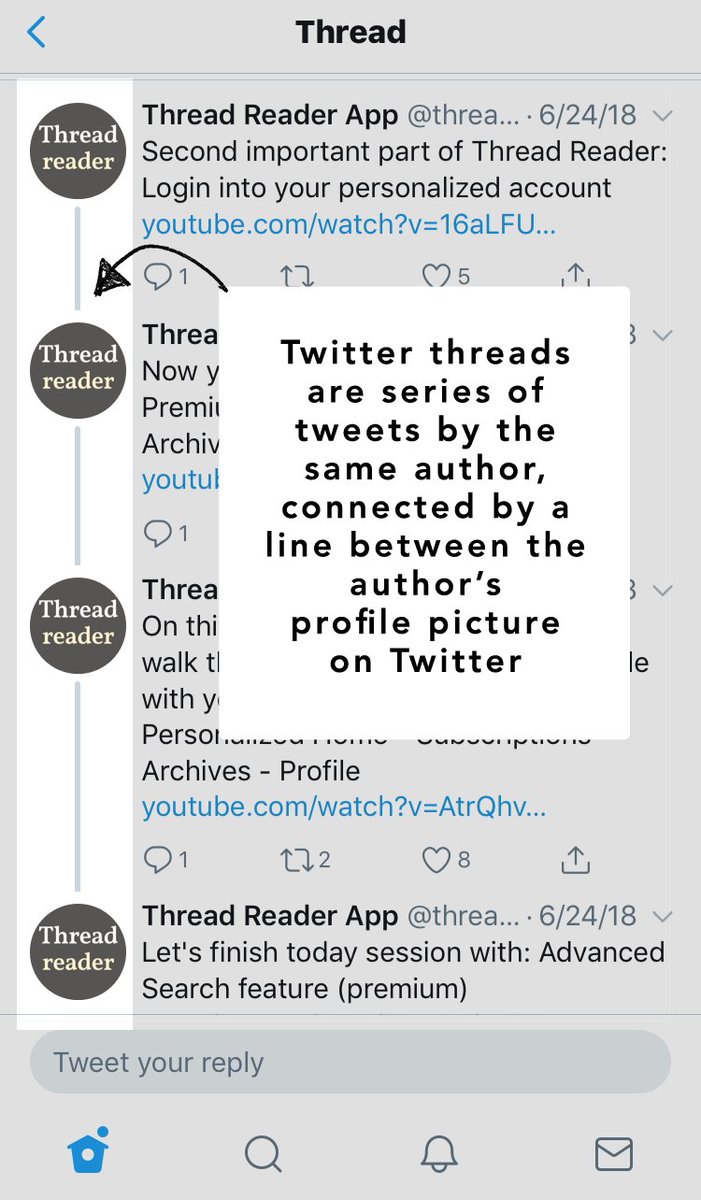
Our bot 🤖 unrolls these Twitter threads in a blog format so it's easier to read the whole story without any noise! Pretty cool right? 
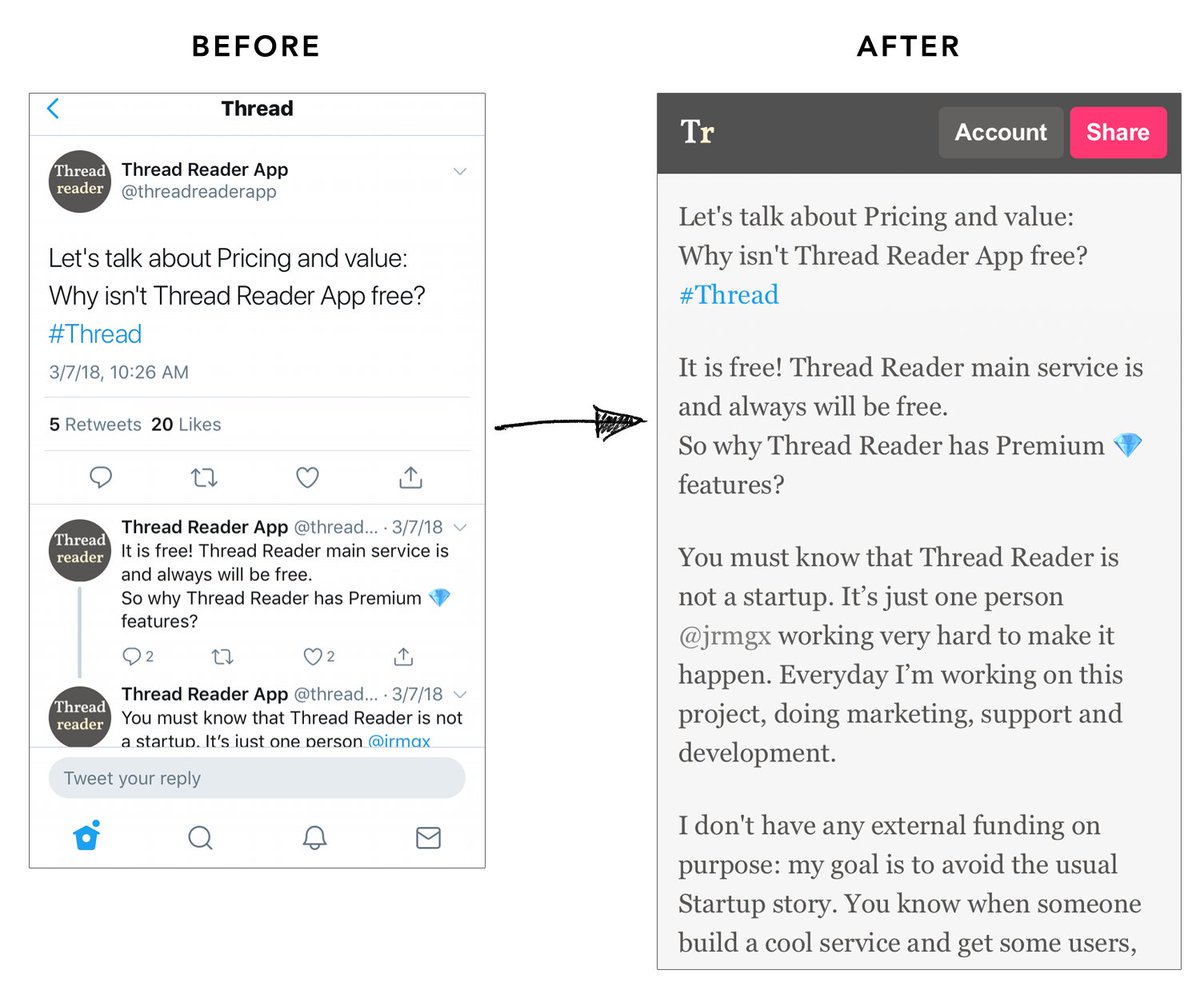
To unroll Twitter Threads, on any tweet that is part of a thread, go to the reply section and start typing our name. If you follow us, our name should come right up once you type in "@" and "t" and most probably "h"! 

After that, simply add the word "unroll" in the reply! Feel free to add other words or hashtags in the reply, our bot will still know it's service is in need! 
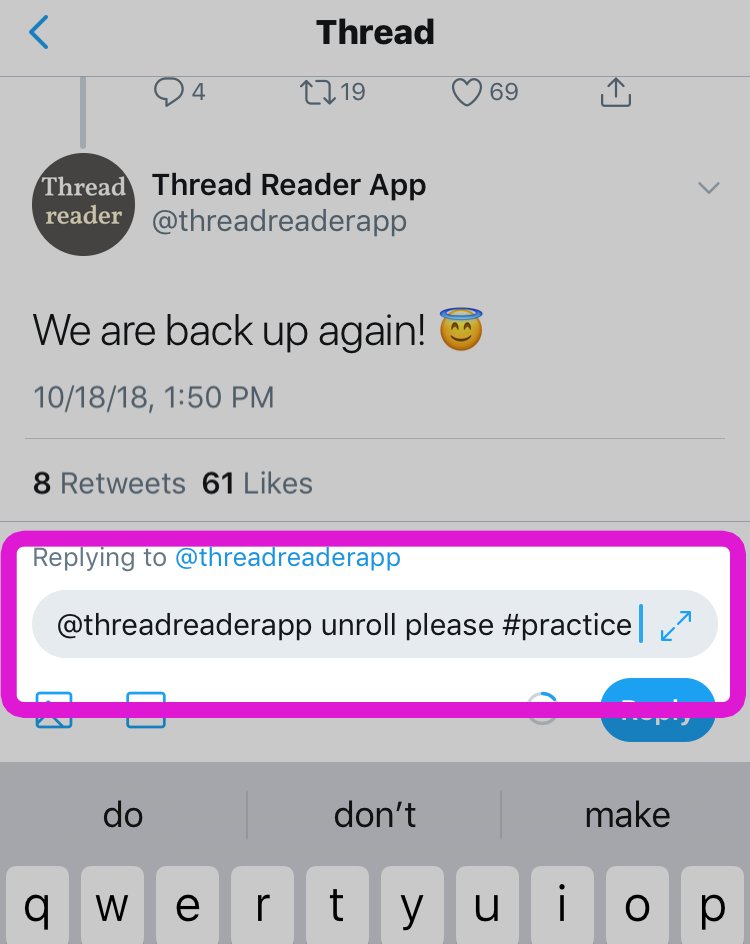
One or two minutes later, our bot will reply to you saying the thread is ready! Check your Twitter notification for the link.
Sharing the unrolled threads with others are super easy! Go to the thread and hit the share button on the top right or on the bottom of the thread! 

We also have other interesting features, like getting a PDF Archive of a given thread, having a personalized account with a list of all of your unrolls and subscriptions to authors so you don't miss anything. Read more on our help page! threadreaderapp.com/help
What if the unroll didn't work? One of the most common issue is replying to a reply. So, let's say there's a long thread and somebody replied "cool!" If you reply "unroll" to that reply, our bot thinks you want to unroll the reply "cool!"
Similar to the issue above, unrolling a single Tweet doesn't work either. In both cases, our bot will respond saying 🤖 "Sorry there's only one Tweet."
Of course, sometimes there's a bug in our software, so if you tried to unroll a thread and it still gave you an error, please don't hesitate to let us know!
Are you ready now? Great, let's unroll this thread then! You know the drill now, mention our name with the keyword "unroll" to any of the tweets here! 
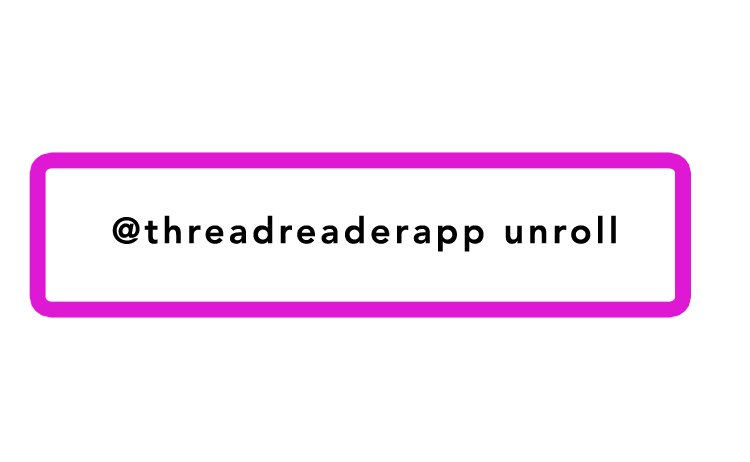
p.s. Our bot is so smart it will unroll anything with our name with the keyword "unroll", so we provided screenshots instead to avoid chaos!
• • •
Missing some Tweet in this thread? You can try to
force a refresh

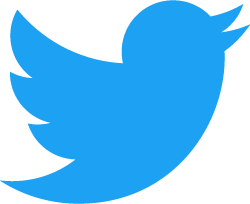 Read on Twitter
Read on Twitter