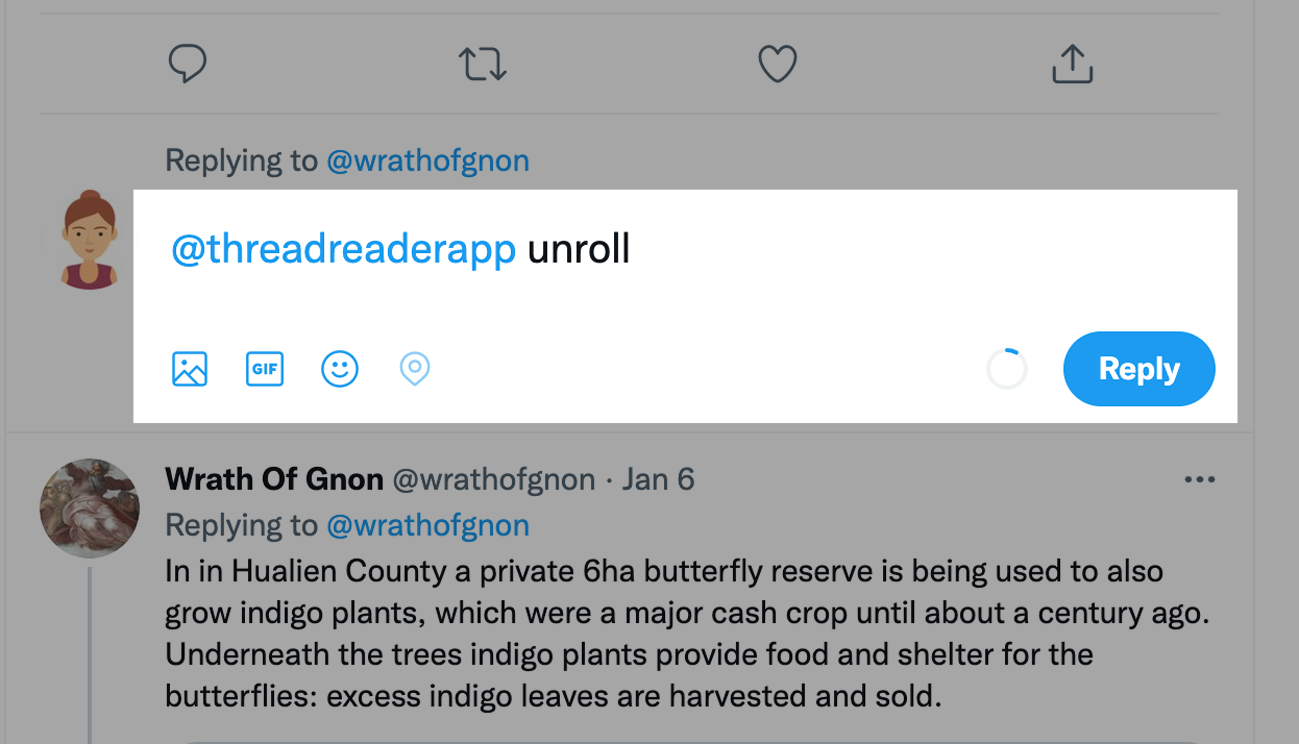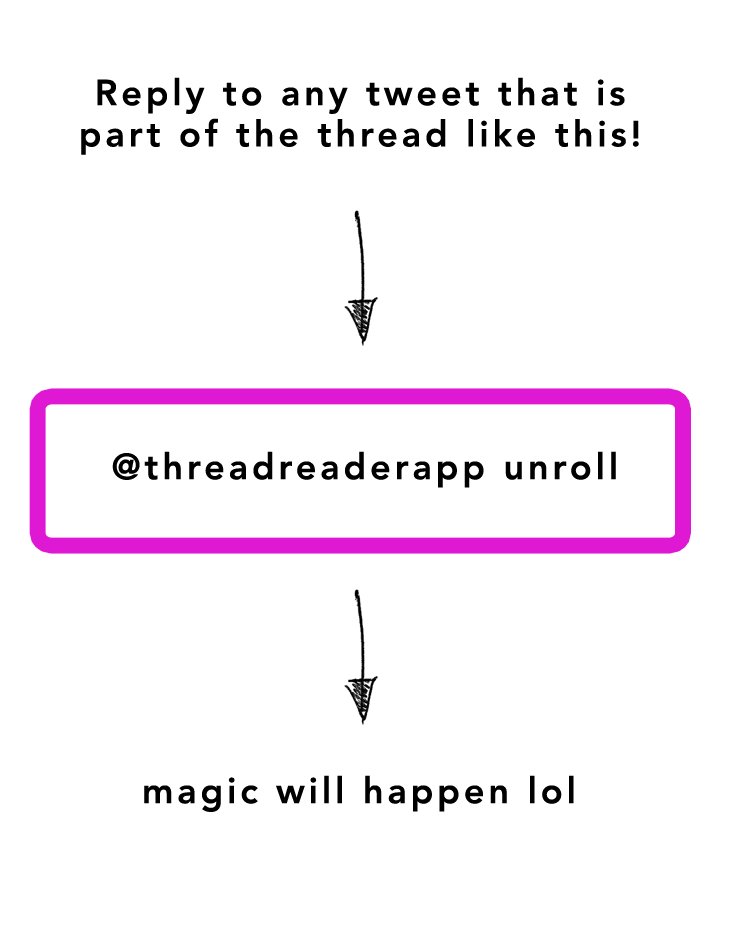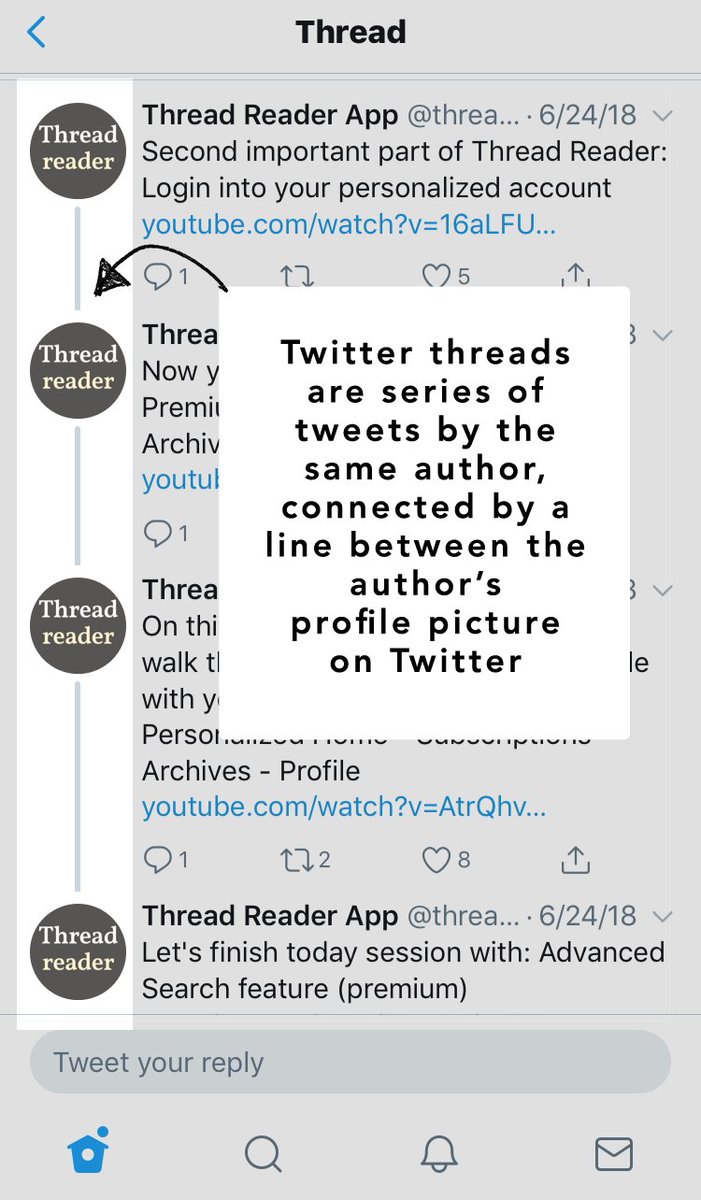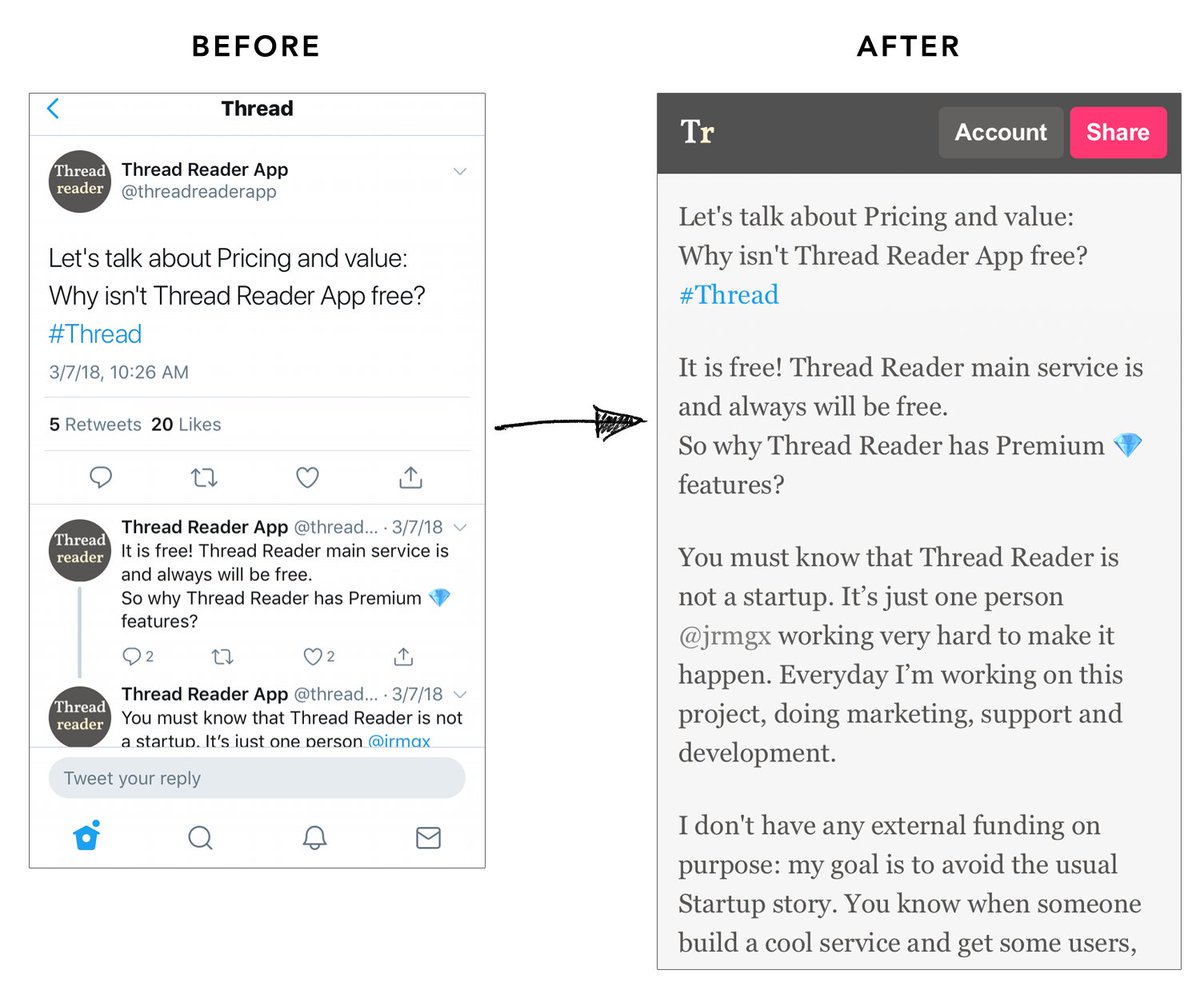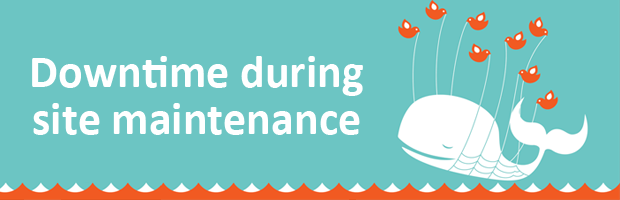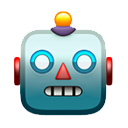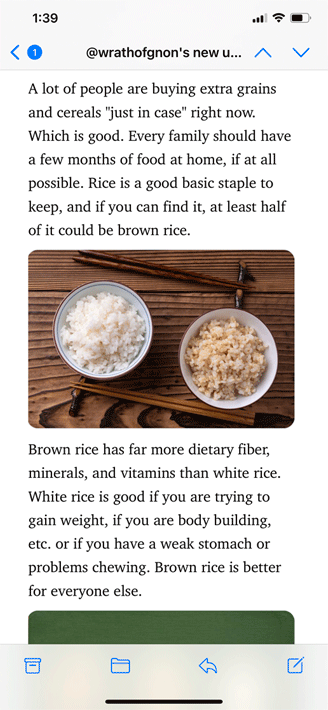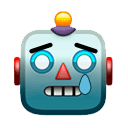This is a thread with media! Media are coming in the next version ok Twitter Thread Reader :) Let's see ... 1/x
One media, city of Vancouver yesterday more photos are coming, then embeded and video 2/x 

• • •
Missing some Tweet in this thread? You can try to
force a refresh