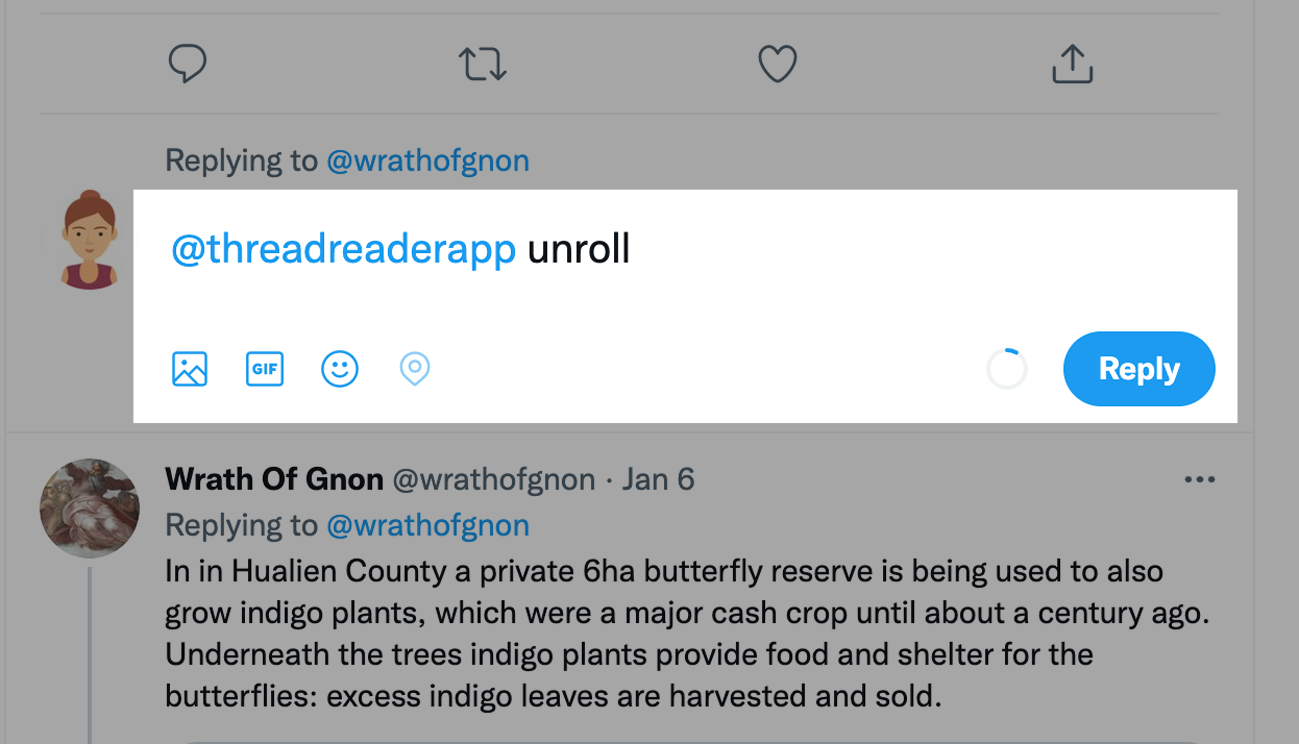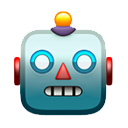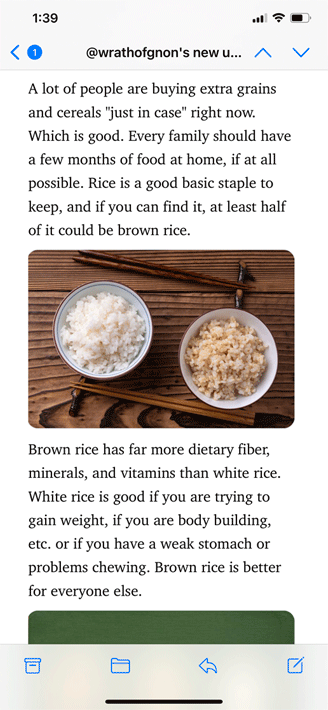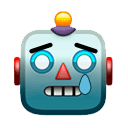1/7 Okay dweebs, here’s the science behind that “laurel vs. yanny” thing people keep sending me. It has to do with which frequencies of the sound are actually making it to your brain. This can be affected by several things: headphones / speakers, listening volume, hearing loss...
2/7 It’s a recording of a single word (there’s no trickery), but the identity of that word seems to change depending on which frequencies are amplified. Here is me saying “laurel...yanny.” Time is on the x-axis, the y-axis is frequency. Regions with more energy are darker black. 
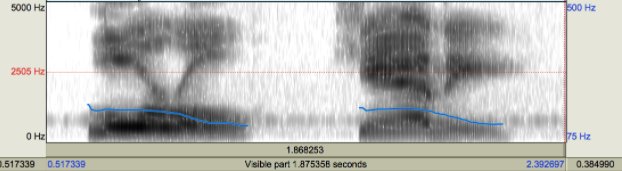
3/7 As you can see, speech sounds like “l” and “r” have more low frequencies in them (shown as a darker black band in the first word below), while sounds like “y” and “ee” have more higher frequencies in them (a big black blob towards the top of the second word).
4/7 This video explains it well:
5/7 You can also mess with this by pitching the sound up/down or changing the volume. This has to do with how voices work, as well as humans’ hearing thresholds for different frequencies. If you turn the volume way down, you can’t hear the low frequencies & you’ll hear “yanny."
6/7 But the main reason (I suspect) people hear this differently is bc different headphones and speakers filter the frequencies of the sound in different ways. Cheaper/worse speakers (e.g. your earbuds) filter out low frequencies, while better speakers can handle them.
7/7 And as always when it comes to perceptual phenomena, other factors are also important, and people’s different hearing sensitivities (and possible high-frequency hearing loss), expectations, attention, and all that jazz. Perception is complicated! #laurel #yanny #YannyvsLaurel
• • •
Missing some Tweet in this thread? You can try to
force a refresh