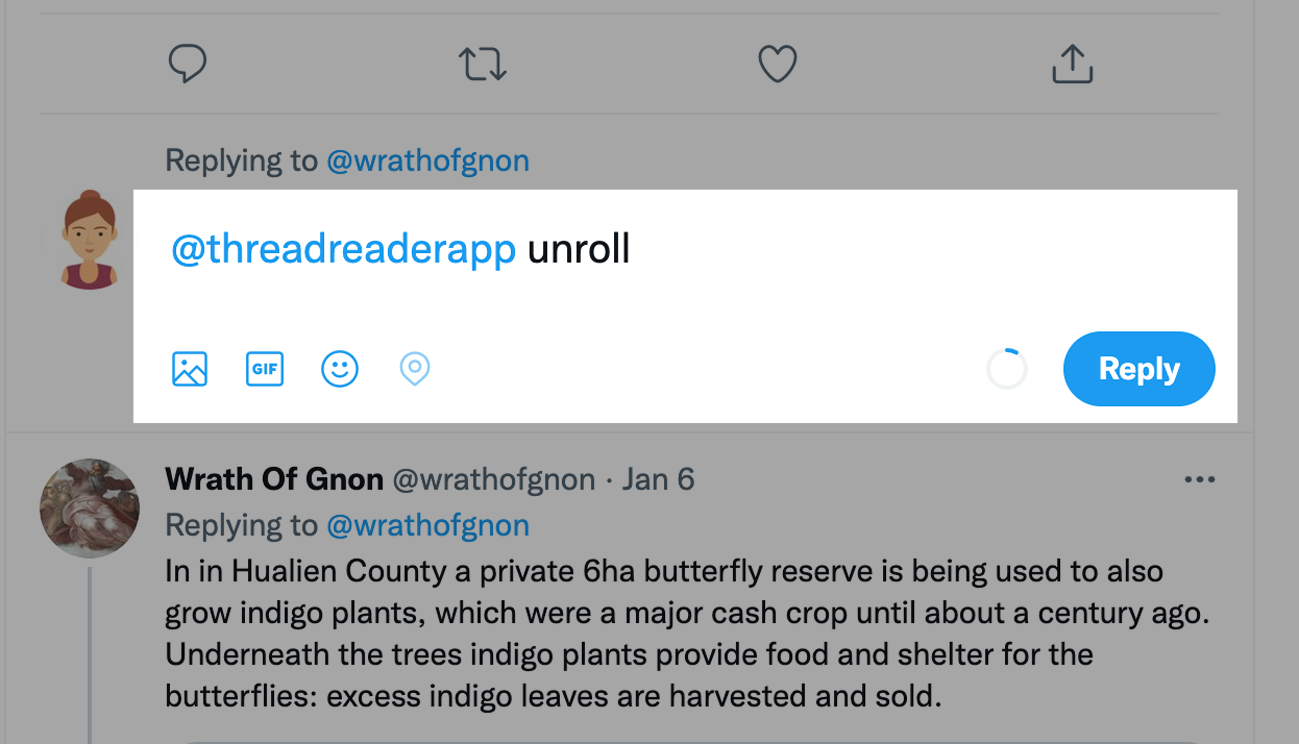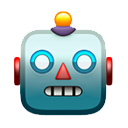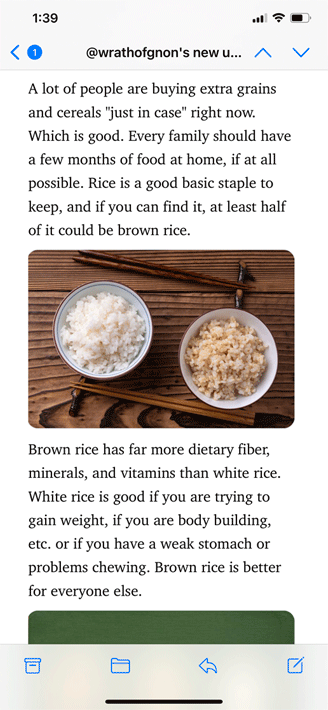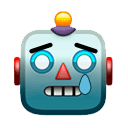Drop-in Time 2018! Six folks plus E who got to teach someone how to cut and paste today! Here he is helping Judy sign up for Twitter. Depending how you sign up for Twitter it may or may not require a cell #. Judy didn't have one, I lent her mine. 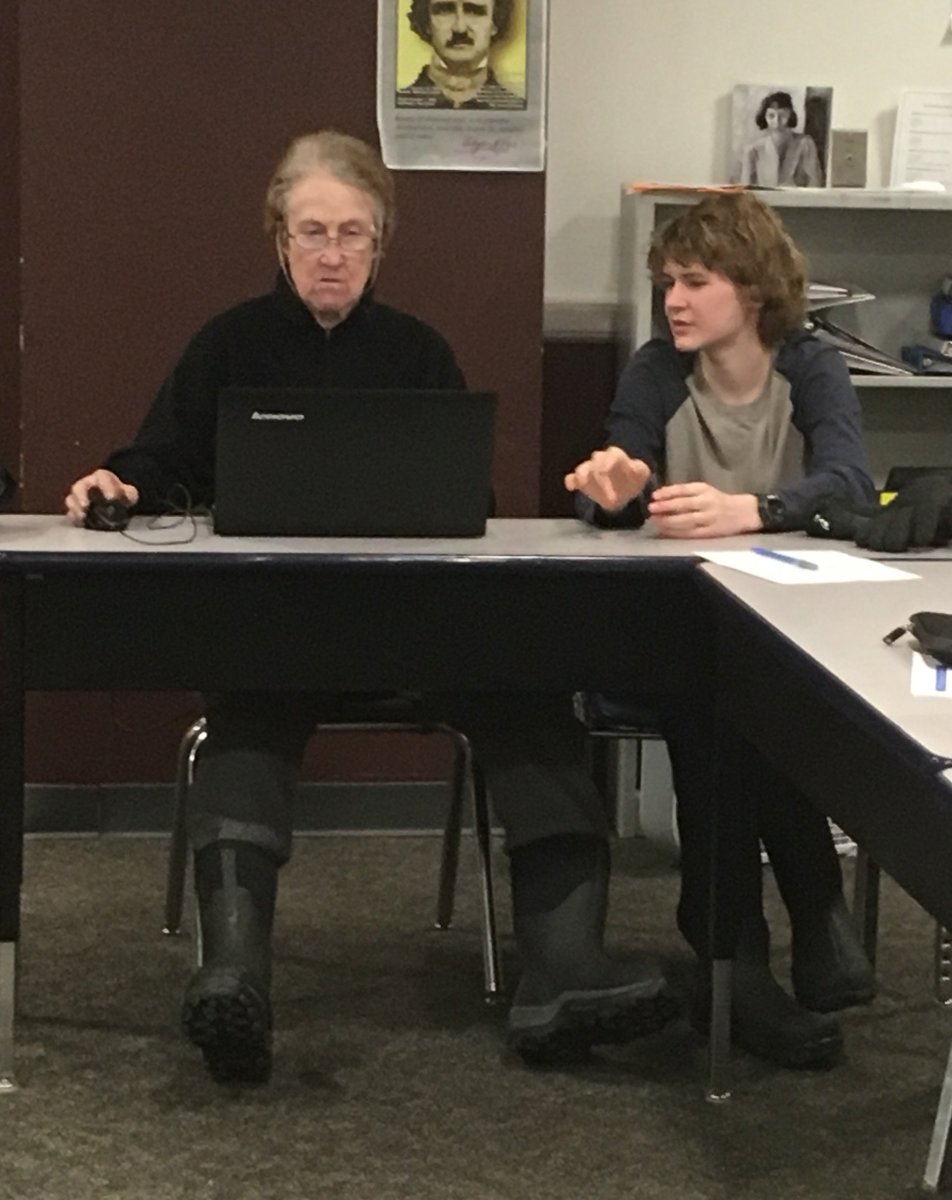
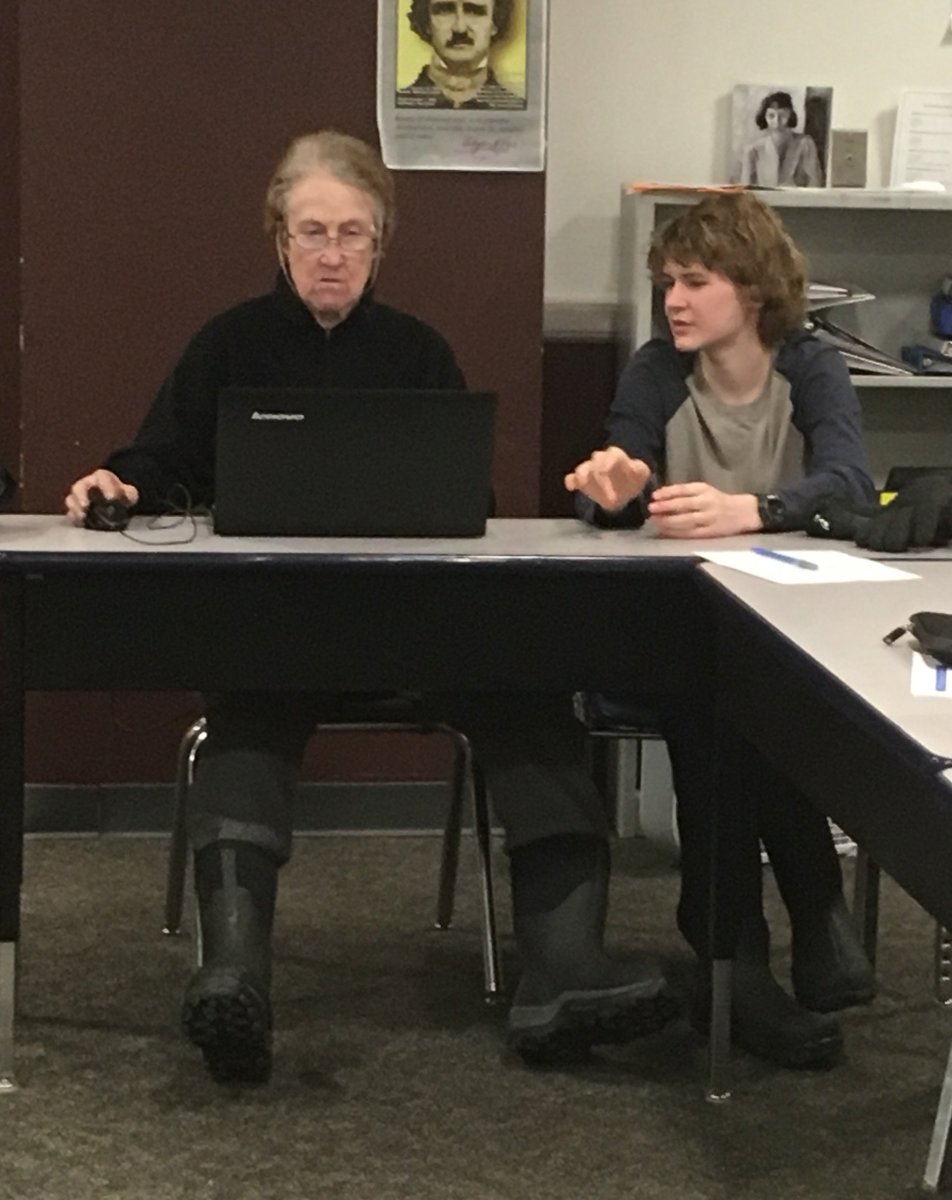
E doesn't really know what Twitter is but he knows the President acts up on it, and he is a quick study. My other students chimed in "I don't care what other people had for breakfast!" and I was like "How do you even know that is a thing?"
Sandy is going to Peru in a week. She was having trouble locating some files so she called Apple Support and they set her up with her Documents AND her Desktop in iCloud Drive. Seemed odd. 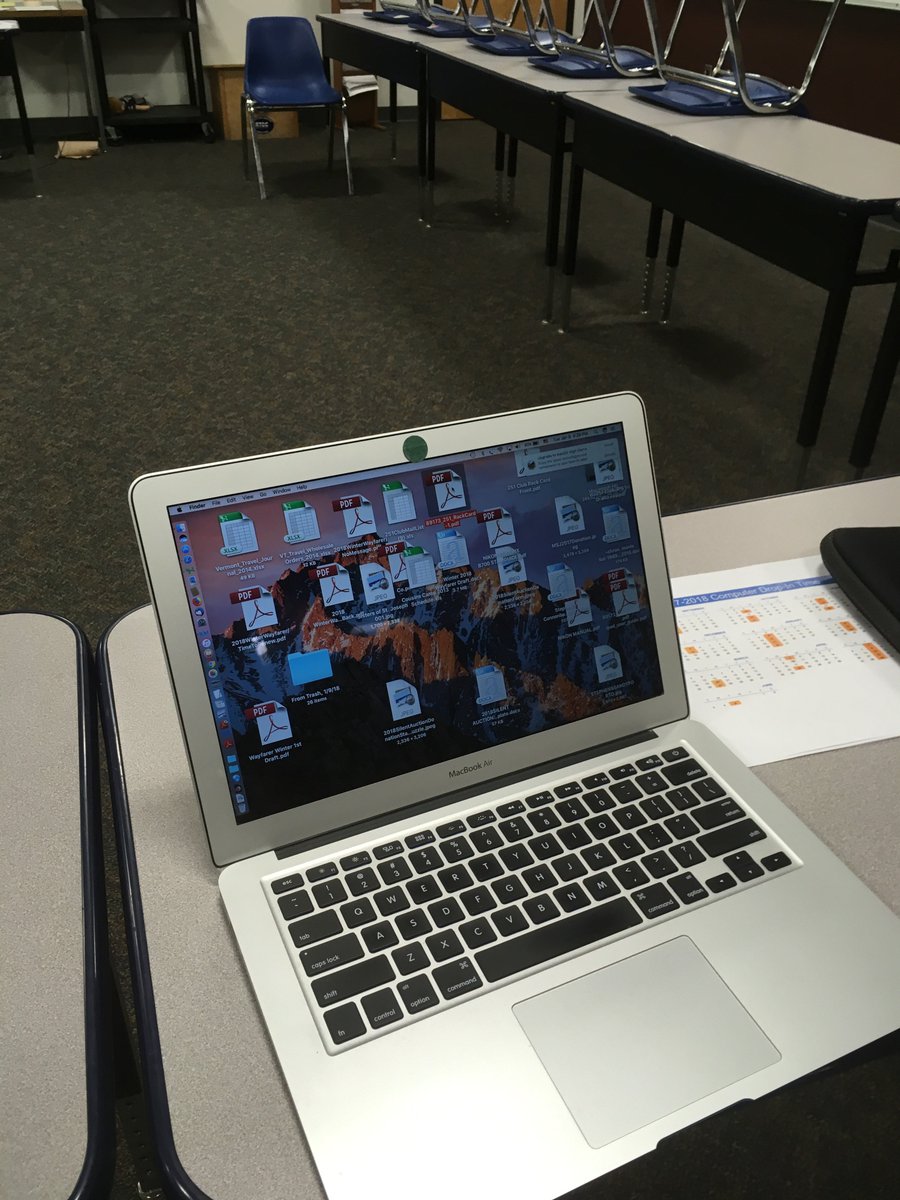
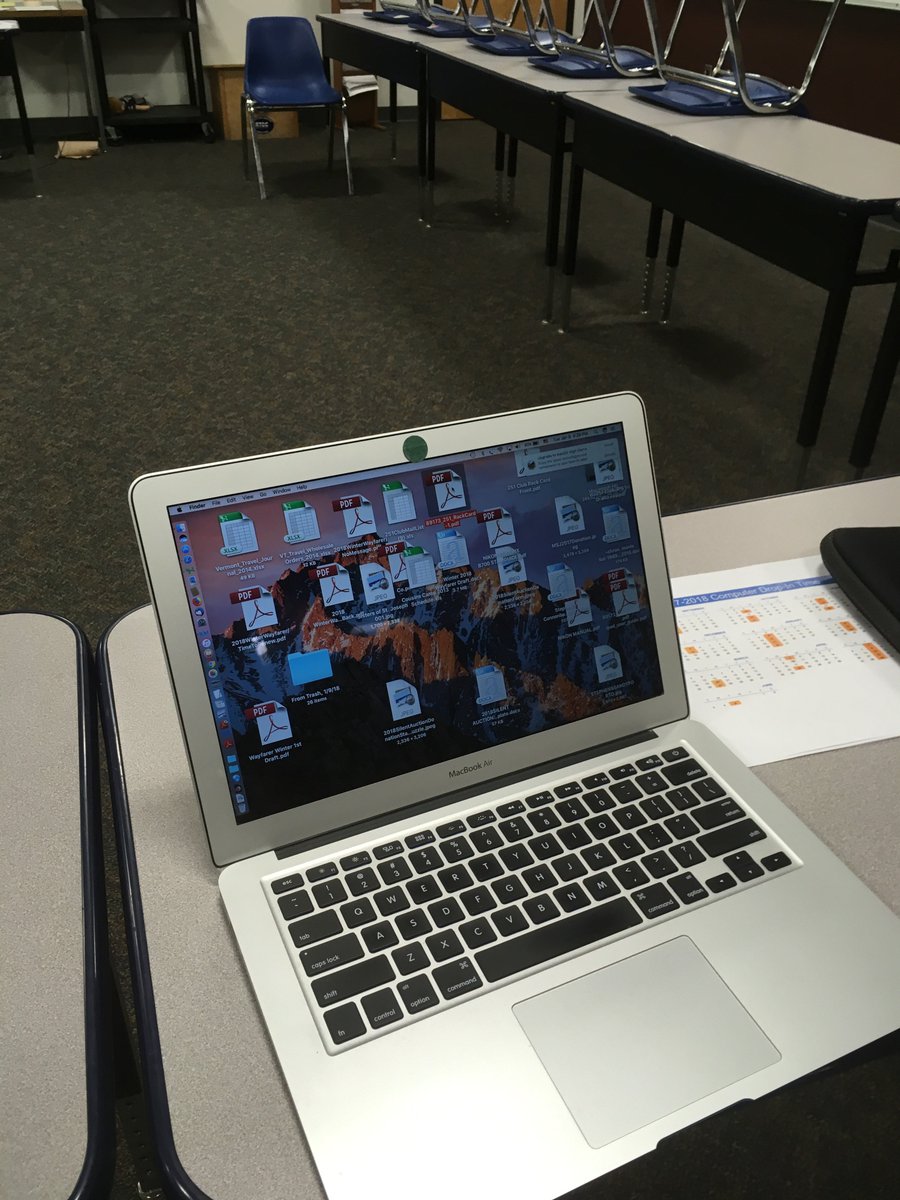
She also had a Documents folder in her Trash. Reasonable question: Why? Best guess is that once the Docs folder was put in the cloud, the one on the HD was redundant? I honestly don't know and she didn't either. Note: no one else has touched her computer.
All her Thunderbird email signatures were in hew now-moved Documents folder and we had to set them all up again. No love, Apple Support. Meanwhile I had to tell Susan that her husband's iPad is too old to sync with his Fitbit. #DigitalDivide 

We talked about how the Fitbit is fun and helps her get her steps in and how surprised she was at how much she likes it since she's not a fan of tech generally. I talked about fitness apps and ones I like which was somewhat performative because.... my doctor needed tech support!! 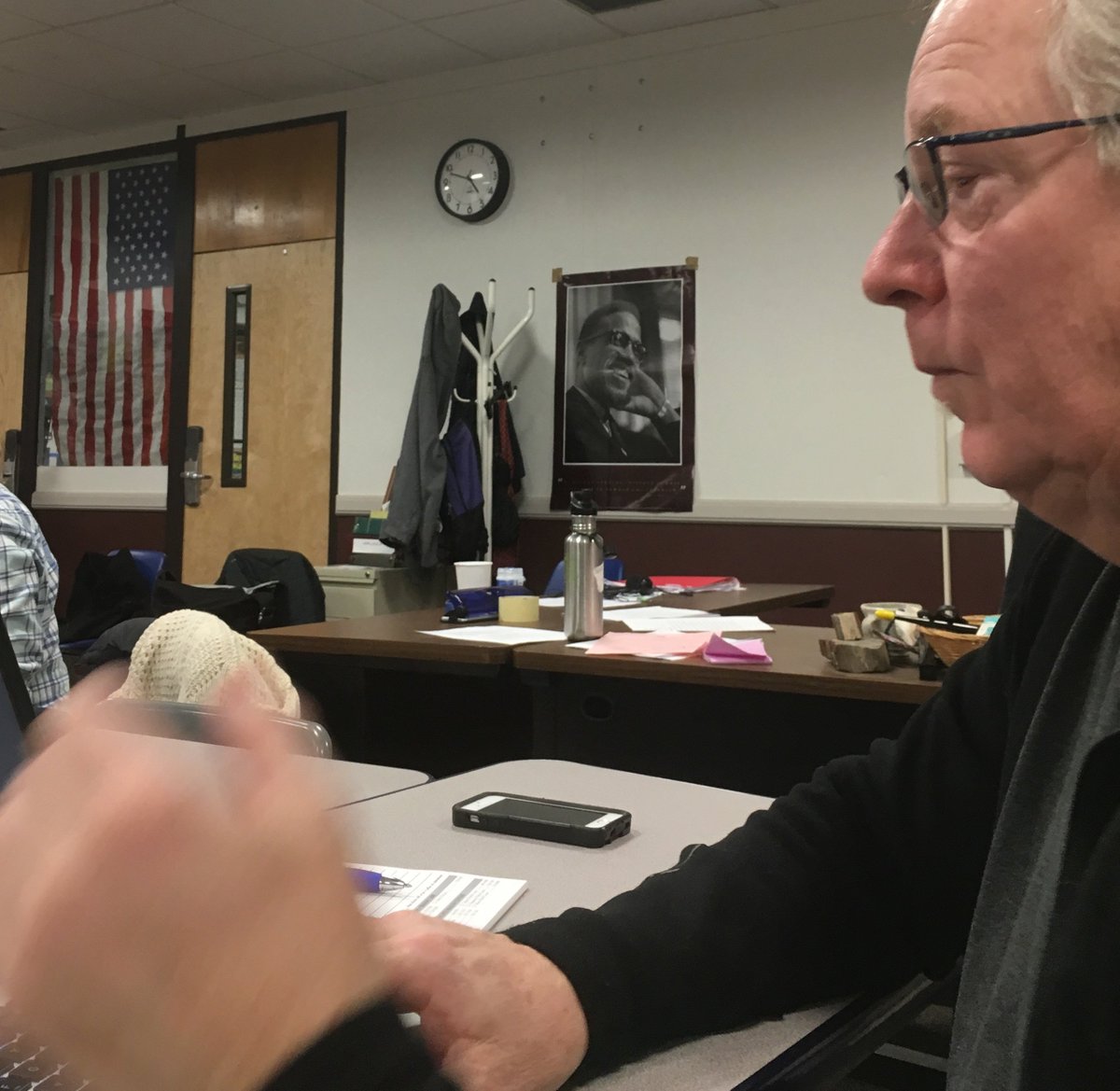
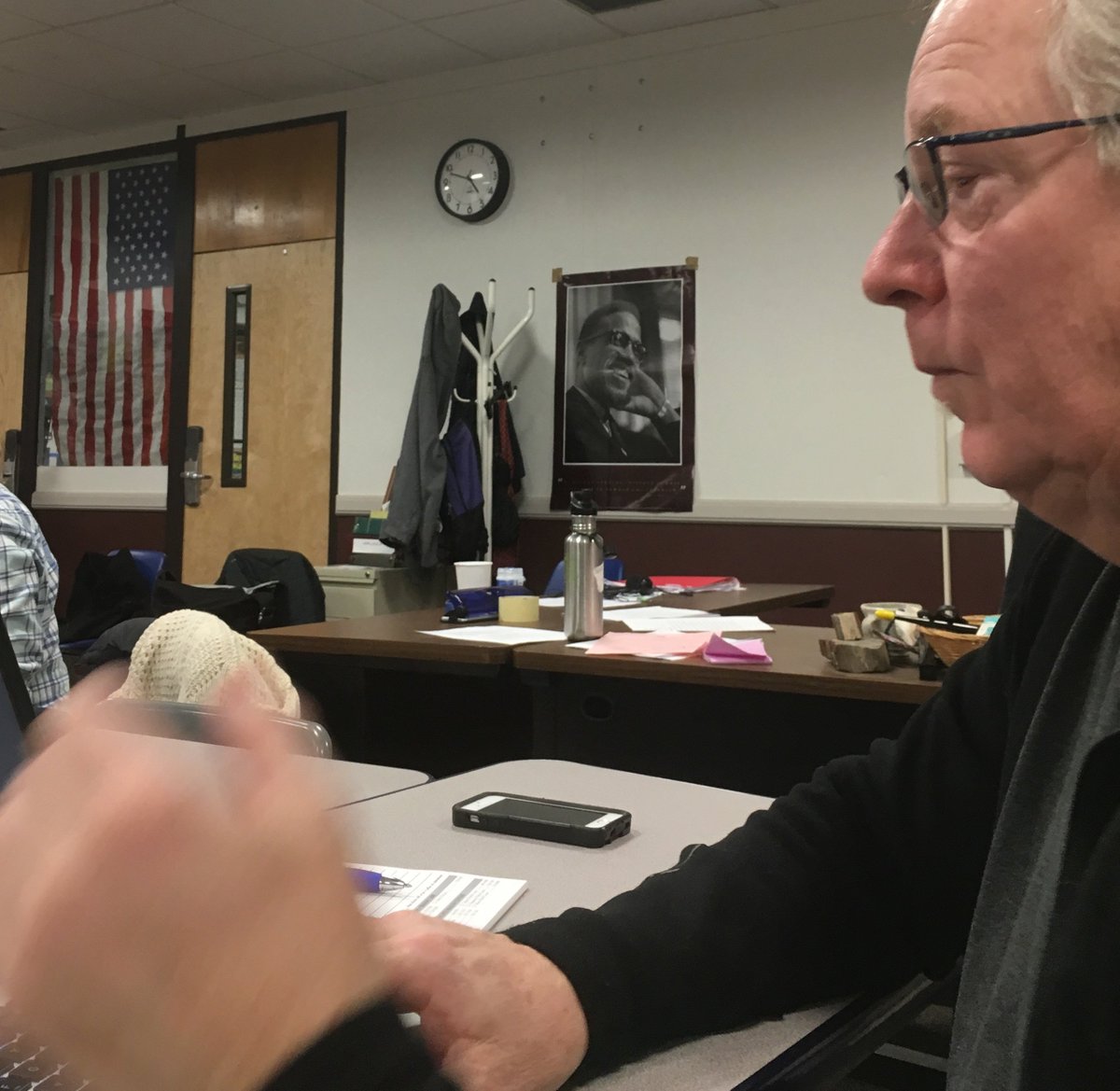
His keychain is all banjaxed and we had to do some hokey-pokey stuff including dropping into the command line to make his Library visible. He confessed he does not make backups. I confessed I haven't started taking red rice yeast for my cholesterol.
I've had a cough for a few days and his lack of alarm at my phlegm hacks made me feel somewhat better. "Come in next week if you still have that" "I will. Buy yourself a hard drive." Katie had done something to her laptop so that images weren't showing up in Safari.
We got them back and HOO BOY. Katie is a fitness nut. Somehow she also had the accessibility features turned on on her laptop so it was yelling all the menu commands at her. 

Other Susan continues to have issues getting music files on to her phone. Or rather, they are there but don't show up in the app she wants them in, but she doesn't know how the app works and sort of won't learn. My tough love approach isn't working.
Since I suggest she Google up some How To stuff about the app and instead she just lets her boyfriend mess with it. Every week she comes back and it's in a weirder state than last week.
I went home feeling like I'd been about 75% effective (I aim for 90% but ¯\_(ツ)_/¯) and remind myself of what Phil Agre said "By the time they ask you for help, they've probably tried several things. As a result, their computer might be in a strange state. This is natural" EOM
• • •
Missing some Tweet in this thread? You can try to
force a refresh